November 5, 2024|5 min reading
Top 10 Essential Productivity Tools for Busy Professionals in 2025

Starting your day with an ambitious to-do list, only to get caught up in emails, endless meetings, and repetitive tasks? In 2025, productivity tools are more powerful than ever, allowing busy professionals to save time, streamline workflows, and focus on impactful work. Here are the top 10 productivity tools making waves in 2025 and helping professionals stay ahead in a fast-paced world.
1. WebFill: Automate Data Entry and Form Filling
Website: https://webfill.co
For professionals bogged down by data entry, WebFill is the ultimate AI-powered solution for automating form filling, handling surveys, responding to emails, and even processing multiple-choice questions. Its intelligent AI frees up valuable time and allows you to focus on more meaningful tasks.
Key Features:
- Smart Data Extraction: Accurate data extraction from PDFs, Word docs, and more.
- Seamless Browser Integration: Installs as a Chrome extension for quick and easy access.
- Cross-Platform Compatibility: Works with platforms like Gmail, SurveyMonkey, Outlook, and more.
- Data Security: Offers industry-standard encryption to protect sensitive information.
Why Choose WebFill?
- Save up to 5 hours per week on form filling and repetitive tasks.
- Reduce errors and increase productivity.
- Try a 7-day free trial to experience the benefits firsthand.
2. Notion: The All-in-One Workspace
Notion remains a top choice for professionals needing a comprehensive workspace. In 2025, it offers advanced customization for notes, databases, tasks, and project management—all in one place.
Key Features:
- Flexible templates and databases
- Real-time collaboration tools
- Integration with other productivity apps
3. Slack: Streamlined Team Communication
In 2025, Slack continues to lead as the preferred tool for organized team communication, now with new AI-driven summaries and enhanced message filters that keep conversations clear and productive.
Key Features:
- Organized channels and direct messaging
- AI-powered message summaries
- Integrations with thousands of tools
4. Trello: Visual Project Management Made Simple
For visual project management, Trello’s kanban-style boards are perfect for keeping track of tasks, deadlines, and team progress in a way that’s both easy and engaging.
Key Features:
- Drag-and-drop task management
- Collaborative boards and lists
- Customizable workflows
5. Grammarly: Writing Assistant for Professionals
With communication being crucial, Grammarly is more than a grammar checker. In 2025, it offers AI-powered writing assistance that adapts to your tone, making your emails, reports, and messages more polished and effective.
Key Features:
- Advanced grammar and style checking
- Tone adjustment for professional communication
- Integration with browsers and popular platforms
6. Zoom: Virtual Meetings Enhanced with AI
Zoom continues to dominate virtual meetings, now with AI-driven enhancements like real-time translation and noise cancellation, ensuring smoother communication for remote teams worldwide.
Key Features:
- High-quality video and audio
- Live translation and transcription
- Customizable meeting settings and breakout rooms
7. RescueTime: Track and Optimize Your Time
With detailed productivity insights, RescueTime helps you track your daily activities and understand where your time is going. In 2025, it offers personalized insights to maximize your efficiency.
Key Features:
- Automatic time tracking
- Productivity and focus reports
- Goal-setting and time management
8. Asana: Comprehensive Project and Task Management
Asana is essential for professionals managing large projects. It offers a bird’s-eye view of tasks, deadlines, and workflows, making it easy to keep everything on track.
Key Features:
- Task assignments and tracking
- Customizable timelines and calendar views
- Integrations with productivity tools
9. Evernote: Organized Note-Taking and Idea Management
Evernote is still a go-to for capturing ideas, organizing notes, and keeping everything synced across devices, making it ideal for brainstorming sessions and detailed note-taking.
Key Features:
- Web clipping and searchable tags
- Cross-device synchronization
- Enhanced text and multimedia storage
10. Microsoft Teams: Collaborative Workspaces for Enterprises
For companies in the Microsoft ecosystem, Teams provides an integrated workspace with seamless access to Office 365 tools, secure collaboration, and enhanced communication features.
Key Features:
- Collaboration across Office 365 apps
- Secure communication channels
- Customizable workflows and file sharing
Explore more

How Quiet Quitting is Shaping Employee Engagement in 2025
Discover how quiet quitting is redefining employee engagement in 2025, and explore actionable solutions for managers to ...

How AI is Revolutionizing Remote Workforce Management
Discover how AI is transforming remote workforce management, enhancing productivity, collaboration, and communication fo...
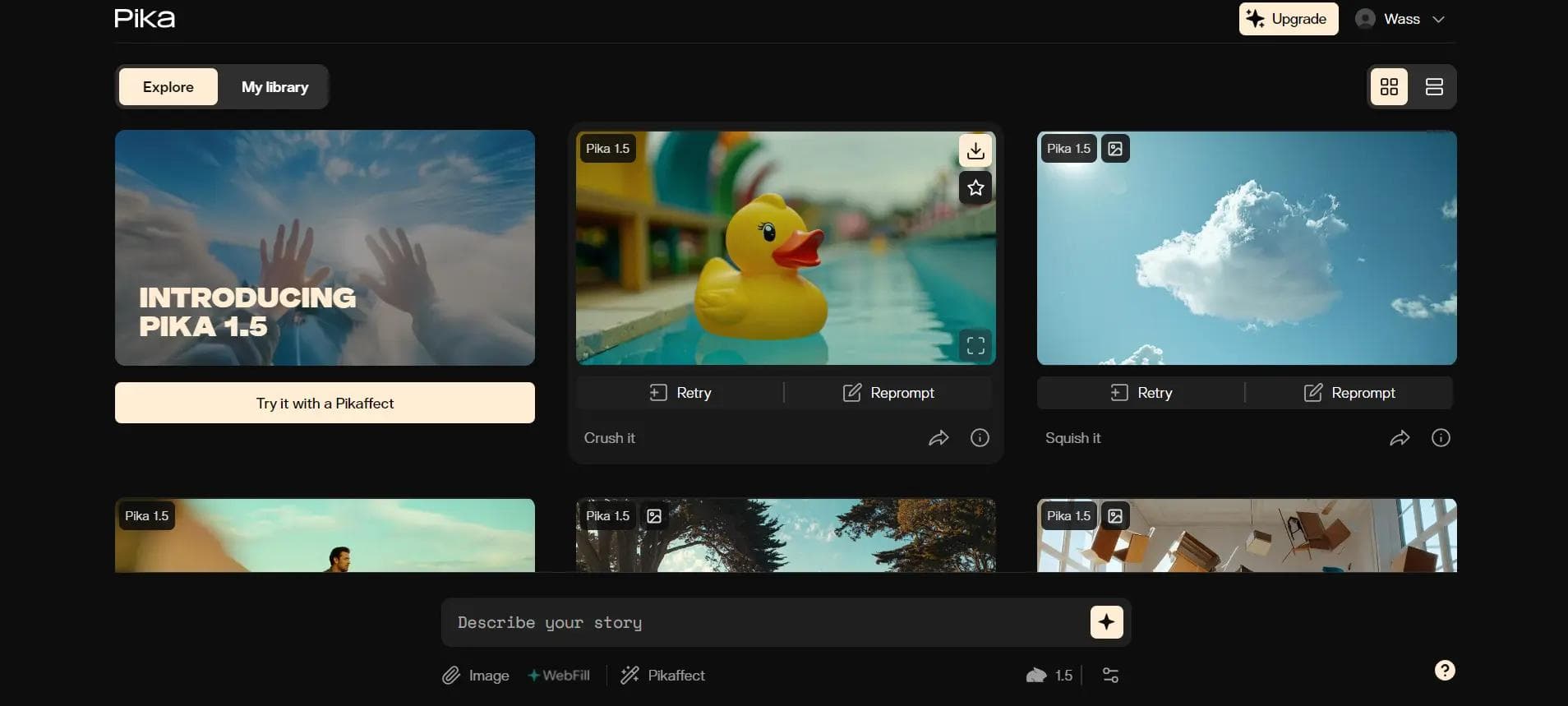
Pika 1.5 Review: The Ultimate AI-Driven Video Editing & Special Effects Tool for Creators
Explore the Pika 1.5 review for creative professionals. Discover its AI-assisted editing features, pros, and cons in thi...
