September 29, 2024|10 min reading
How to Automatically Fill Forms on Websites with AI
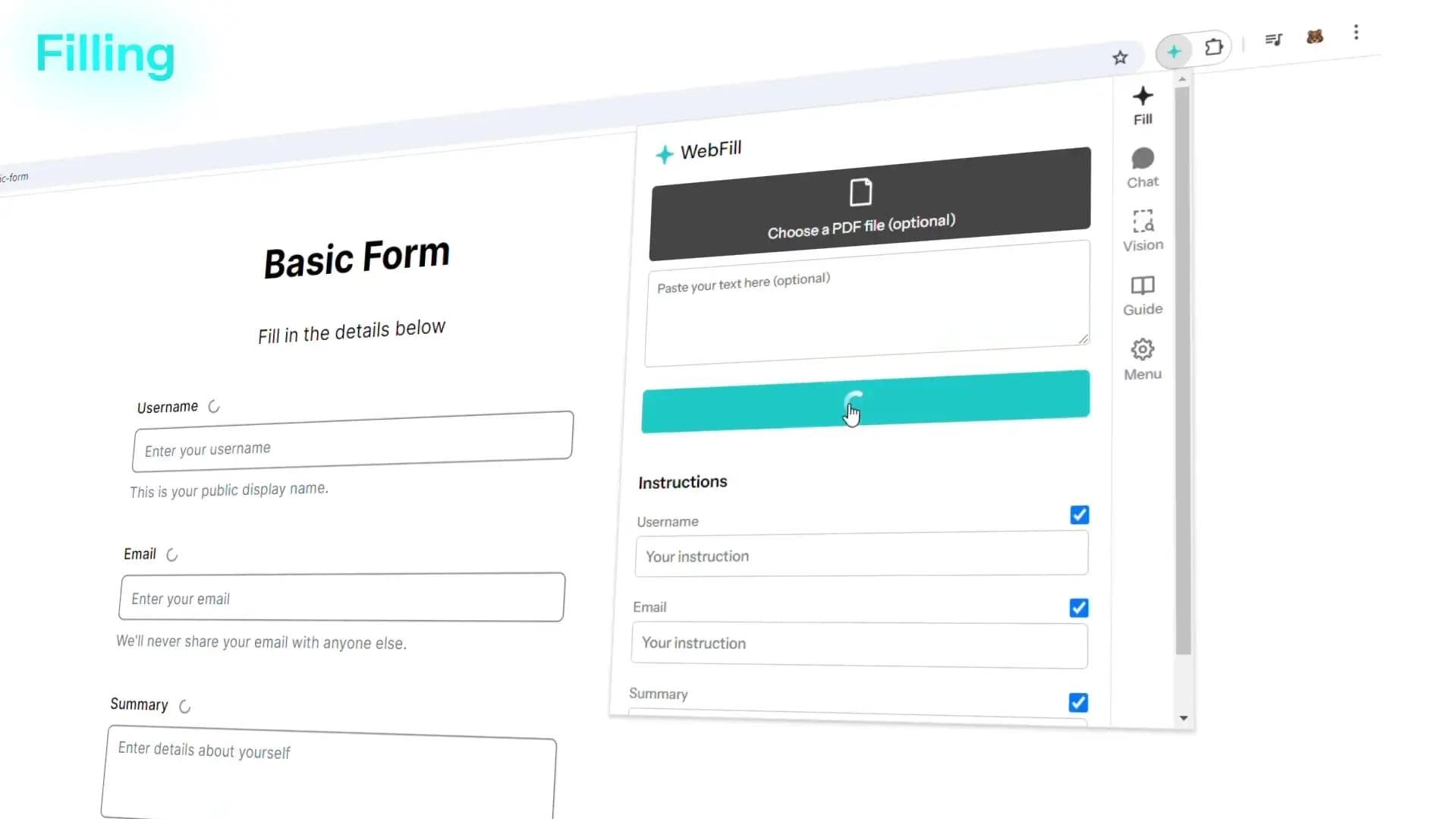
In the digital world, forms are integral for gathering user data, but they can often cause frustration due to their length or complexity. Up to 80% of users abandon online forms if they’re too long or complicated, according to a report by Baymard Institute. The answer to overcoming this challenge lies in automating form filling with AI tools. AI solutions can dramatically improve the form-filling experience for users, reduce abandonment, and streamline data collection. In this article, we explore how AI-powered tools can help you automatically fill forms on websites, save time, and enhance user experience.
The Power of AI for Form Filling
For businesses and developers alike, AI-driven form tools provide a fast, accurate, and scalable way to collect information. Whether you're a marketer capturing leads or a developer seeking efficient client onboarding solutions, AI form tools can revolutionize your processes. This guide will walk you through the benefits of AI form filling, review open-source tools available for free, and provide code examples to help you implement these technologies.
AI Form Tool: Enhancing Data Collection
As forms become more complex, keeping users engaged and ensuring accuracy in the data they submit becomes challenging. AI form tools offer a solution by simplifying the form-filling process. Here’s why adopting an AI form tool can be transformative for your business:
Faster and Efficient Data Collection
AI technology can fill in forms at speeds far beyond human capability, automatically inputting text, numbers, or even selecting checkboxes. This results in swift data collection that saves both users and companies significant amounts of time. For example, AI can instantly autofill fields by recognizing patterns in existing databases, reducing manual input time.
Reduced Form Abandonment
A significant benefit of AI form tools is their ability to lower form abandonment rates. Long forms often deter users, but with AI auto-completion, the form-filling process becomes seamless, encouraging users to finish and submit their responses.
Error-Free Data Entries
Human errors are common in manual form filling—misspellings, incorrect selections, or forgotten fields. AI eliminates these mistakes by following predefined logic and ensuring that all required fields are accurately filled.
Improved User Experience (UX)
AI form tools help create a more personalized and frictionless user experience. By prefilling fields based on past interactions or stored data, the user experience becomes smoother, and users feel less burdened by repetitive input tasks.
Scalable and Consistent Performance
AI-powered form filling works around the clock and can handle large volumes of form submissions without losing accuracy or consistency. Unlike human teams, AI tools don’t require breaks and can scale as your data collection needs grow.
Lower Operational Costs
By automating form filling, companies can reduce reliance on large teams dedicated to data entry and customer support, resulting in lower overhead costs.
Top AI Tools for Automatic Form Filling
Several AI-powered open-source tools can be leveraged for automatic form filling. Below are some of the best libraries that developers can utilize to create their own AI form solutions.
Tesseract OCR
Tesseract is a highly popular Optical Character Recognition (OCR) library originally developed by Hewlett-Packard and later open-sourced by Google. This tool uses deep learning models to read and recognize text from images and scanned documents. Tesseract is particularly useful for automating CAPTCHA fields and form fields that rely on text-based inputs.
With support for over 100 languages and its capability to recognize distorted or blurred text, Tesseract is an excellent choice for bypassing complex CAPTCHAs and ensuring form fields are filled accurately.
OpenCV
OpenCV, a computer vision library developed by Intel, is widely used for tasks such as object detection, image segmentation, and face recognition. OpenCV can be particularly helpful for identifying form fields within scanned documents, such as tax forms or invoices. It can detect checkboxes and radio buttons, recognizing whether they are selected or not, and help fill out the correct options automatically.
Roboflow
Roboflow provides a full-stack platform for computer vision, using tools like OpenCV and TensorFlow under the hood. With Roboflow, you can build custom models to analyze forms, detect text fields, and recognize input structures. Roboflow’s API also makes it easy to integrate its capabilities into your existing form workflows.
WebFill: A Revolutionary AI Tool for Form Filling
WebFill is one of the leading AI-powered tools for automatically filling out forms and handling a wide range of tasks such as surveys, data entry, and email generation. Designed to optimize workflow for students, professionals, and organizations, WebFill integrates seamlessly into various platforms including Gmail, Outlook, SurveyMonkey, and many popular learning management systems like Moodle and Blackboard.
This versatile tool uses advanced AI models to detect and complete form fields with high precision, whether it’s handling multiple-choice questions or navigating complex forms. Users can simply upload PDFs or other documents, and WebFill will automatically recognize and fill in the required information. WebFill's AI continually learns and improves with usage, making each interaction more accurate and efficient over time.
Features of WebFill:
- Automated Form Filling: WebFill’s primary feature is its ability to automatically detect and complete web forms across different platforms. Whether it’s for work, school, or personal use, WebFill handles these tasks with ease, significantly reducing the time users spend on repetitive form entries.
- WebFill Vision: For educational purposes, WebFill Vision enables users to capture any part of their screen and obtain answers or solutions in real-time, including for exams or assessments, all while remaining undetected by proctoring systems.
- Email Assistance: In addition to forms, WebFill can generate or respond to emails, making it a useful tool for professionals who need to streamline their communication workflows.
- AI-Powered Chatbot: Integrated with an intelligent chatbot, WebFill provides users with instant assistance on tasks, questions, and solutions.
- Smart Task Automation: From filling out surveys to solving multiple-choice questions, WebFill is capable of automating a wide array of tasks, boosting productivity across different domains.
Python Libraries for AI Form Filling
Python offers a wide array of libraries that are essential for building form automation tools. Below are some of the key libraries developers should consider:
- PyTesseract: A Python wrapper for Tesseract OCR that simplifies calling Tesseract functions for text recognition in Python.
- pdf2image: This tool converts PDF documents into images that can be processed by Tesseract for OCR.
- Pandas and Numpy: These libraries provide robust data analysis and manipulation capabilities that help with cleaning, transforming, and normalizing form data after extraction.
- PyAutoGUI: This library allows you to programmatically interact with GUI elements, enabling you to autofill text fields, click buttons, or select checkboxes as needed.
Smart Form Builder: Automating Content Creation Based on Data
For marketers, automating the form-filling process doesn’t just stop at collecting data—it extends to using that data to create personalized content. Tools like Performify, a smart AI form builder, allow you to fine-tune AI for content creation based on client inputs. The benefits are clear:
- Personalized Content: AI generates responses that are tailored to each user’s data, ensuring relevance and high engagement.
- Streamlined Workflow: Marketers can use AI to automate form filling and content generation, saving time on repetitive tasks.
- Improved Client Relationships: Delivering data-driven, tailored content improves communication and helps meet client expectations from the first draft.
By automating form filling and content creation, businesses can improve the overall experience for both users and employees, driving higher conversions and better customer satisfaction.
Start Automating Form Filling with AI Today
The future of form filling is AI-driven. From improving user experience and reducing form abandonment to streamlining workflows and scaling effortlessly, the benefits of AI form tools are numerous. By implementing AI-powered form filling, you’re not only saving time but also setting the stage for smarter, more efficient data collection. Whether you're a SaaS business looking to enhance your user experience or a developer searching for ways to improve efficiency, AI form tools can help you achieve your goals.
FAQs
How does AI form filling work?
AI form filling uses machine learning algorithms to detect form fields, recognize text, and fill them automatically. Tools like Tesseract OCR and OpenCV allow AI to recognize text fields, checkboxes, and other form elements, making it possible to fill out forms accurately and efficiently.
Can AI handle complex forms?
Yes, AI can handle even complex forms that include CAPTCHAs, checkboxes, radio buttons, and more. Tools like Open
Explore more

5 Reasons Businesses Need AI-Powered Email Assistance
Learn how WebFill’s AI email assistance simplifies communication, saving time for professionals and businesses.

10 Best AI Tools for Accounting & Finance in 2025
Discover the top 10 AI tools for accounting and finance in 2025. Automate bookkeeping, invoicing, and tax compliance wit...

10 Productivity Hacks to Automate Your Workflow in 2024
Discover top productivity hacks for 2024 to automate workflow and boost efficiency with AI-powered tools.
